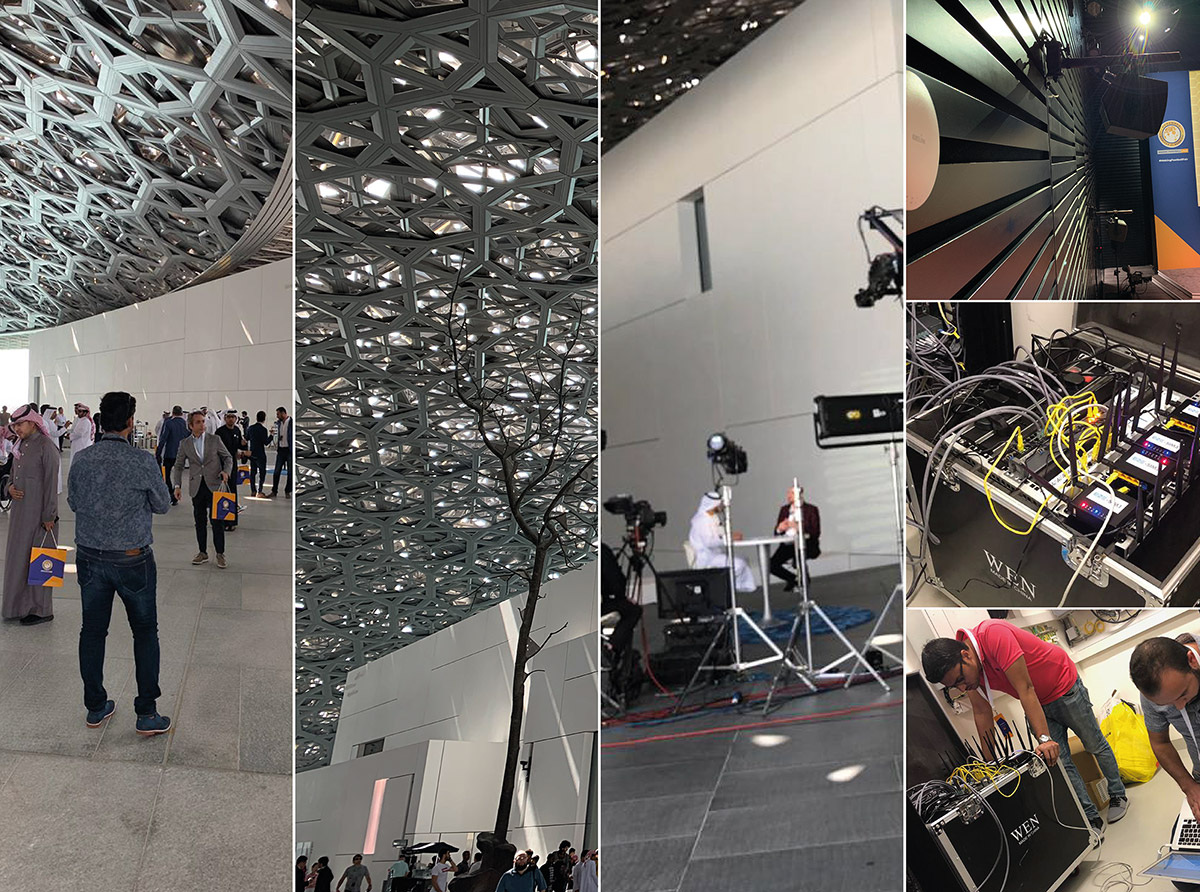
Today wi-fi has become an integral part of any mass event. The bulk of the participants are business people who must constantly be in touch, have access to corporate resources and the Internet. Therefore, Wi-Fi should not only “shine”, but also “work”.
Some of the major aspects you need to consider for any event wi-fi solution:
Event WiFi Solutions
A large number of users (up to several thousand) are concentrated in a limited area. Often, such events have a main conference room, which brings together almost all participants (plus speakers, organizers) who need Internet access. You also need to organize Wi-Fi in other rooms with a lower density of users.
Connecting to the network should be simple. Those. to connect to a wireless network, the participant does not have to perform any settings on his mobile device (setting the type of authentication / encryption).

Festival WiFi Solution
Festival Wi-Fi Solution users should be divided into groups (participant, presenter, organizer). Each group has corresponding connection policies (speed limits, services, directions).
Wi-Fi users should be divided into groups (participant, presenter, organizer). Each group has corresponding connection policies (speed limits, services, directions).
The system should keep statistics about users: the total number of associated users, their distribution by AP, the average user traffic. It is also useful for a wireless network administrator to have the operation logs of the radio environment monitoring system (for the presence of “alien” APs and wireless attacks).
Outdoor WiFi Solutions
To meet the above requirements, as well as to fulfill the main task of event organizers (Wi-Fi must “work”), wireless installers must adhere to some recommendations. These rules are not a dogma and are not described in any international standards for organizing Outdoor Wi-Fi Solution networks at public events. Variations are also possible depending on the configuration of the premises (area, type of partitions: open space, light partitions, brick walls, etc.), the total number of participants, their distribution in the halls, requirements for access speed. Everything described below is based on the experience of installing such systems by the specialists of EZELINK.
A little about our experience. In all projects we use the inhouse manufactured equipment. Since 2004, we have been participating in the Wi-Fi installation at the annual events and exhibitions in Dubai. More than 20, 000 people gather at the conference and actively use Wi-Fi.
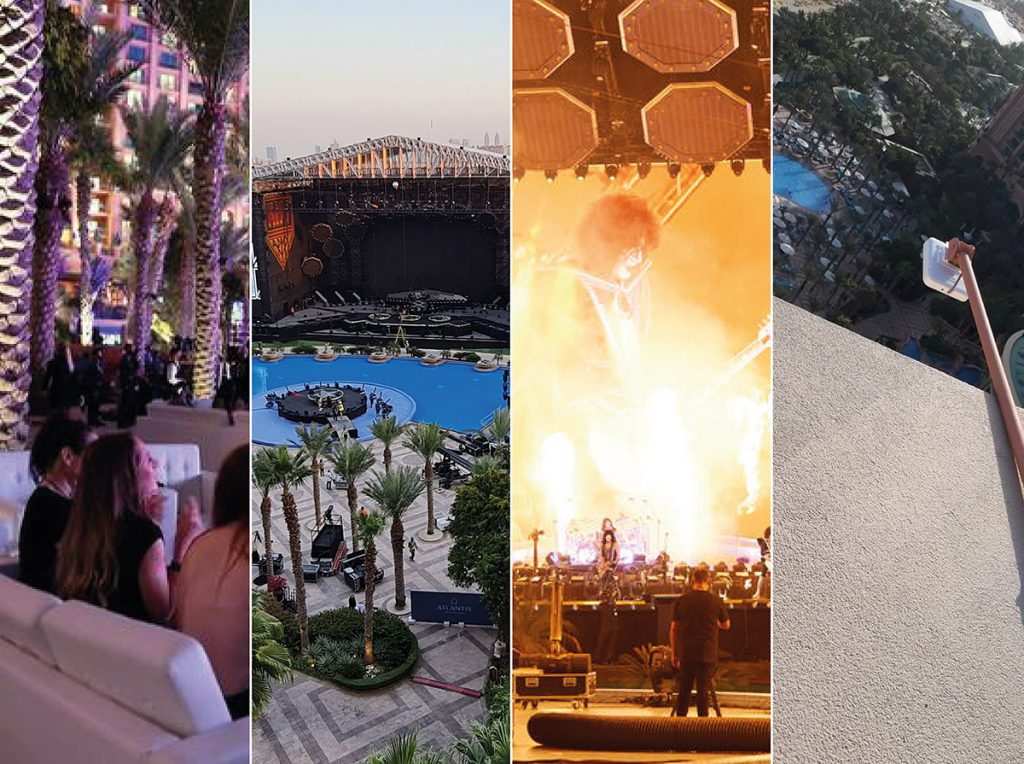
Dubai Outdoor Events
EZELINK also organized Wi-Fi at the Rugby7 (event WiFi Rental), Interpol, KISS, Dua Lipa events in Dubai. Let’s describe the basic principles of Wi-Fi network installation using the example of the Emirates Rugby Sevens Annual Sports event.
Before the start of the event, our specialists went to the site. According to the requirements of the organizers, the total number of simultaneous connections is 3,000. All users during the event were spreader over 3 sq km area including, retail outlets, recreation areas, commentary box, contractors, staff and guests. For normal operation of the AP (and the speed per client was slightly less than 3 Mbps), we believe that each AP radio should have no more than 35 simultaneously working clients. From the experience of past installations, it can be seen that about 30% of clients work at 5 GHz and 70% at 2.4 GHz, we get 210 g / n Wi-Fi clients and 90 a / n Wi-Fi clients.
Multiple SSIDs were organized for all participants: broadcasted in the 2.4 GHz band and 5 GHz band. Dedicated SSIDs were allocated for presenters, staff and hosts. The role (policy) was assigned to the client based on the results of his authentication.
When registering each Wi-Fi participant, he was given a PIN-code. The participant connected to the open SSID, then, when the Internet browser was opened, he was redirected to the registration WEB page, where he entered his PIN-code. For all PIN-codes in the system, users were created who were assigned the corresponding role. Thus, all participants connected to any of SSID (depending on the selected range) and received a role according to the requirements of the organizers.
Wi-Fi Access Points were located according to preliminary survey at a height of no more than 3 m above the floor. This was done to increase the coverage area of the AP (due to the radio signal conflict of mobile devices of the conference participants). Wi-Fi clients who were in the coverage area of one AP saw neighboring APs with a noticeably lower signal level (by 10-15 dB) and do not try to “jump” on them, which increases the speed of their work by reducing service traffic. In addition, local coverage areas allow channel reuse in the 2.4 GHz band.
Event WiFi Access Points
By placing the AP on the ceiling (high on the walls) and without limiting the radiation power, we got large coverage areas that was overlap. In the case when there was more than three APs operating at a frequency of 2.4 GHz in the room (as in our case, there were many of them in the stadiums), using the same frequency channels, we got a strong mutual influence and, as a result, an increase in bandwidth.
Since there were only three non-overlapping channels in the 2.4 GHz band, and in the stadium alone, 39 APs were used, the level of the radiated power of the APs in this range was manually underestimated. In a practical way, it was determined that the optimal level is 13 dBm (20%).
In the 5 GHz range, the number of non-overlapping channels were 12. 8 and allowed to be used indoors without obtaining frequency permission (channels 36 – 64). In our configuration, only two channels were reused, so the transmit power was left at 100%.
AP operating modes settings system has a Minimum Transmit Rate (MTR) parameter. On all APs, it was set to 24 Mbps. The 802.11 standard contains a procedure for switching a Wi-Fi client to a lower speed when receiving conditions deteriorate – Dynamic Rate Shifting (DRS). The client reduces the modulation rate, which decreases the operating speed, and increases the sensitivity threshold. In our case, this could have been lead to serious problems. Since each client makes the decision on roaming individually, many (mobile wifi for festivals )mobile devices would try with their last bit of strength to cling to the AP with which they were originally associated. In this case, the speed could drop to a minimum (1 Mbps) and there was a large number of retransmits.
Event WiFi Advantages
MTR does not allow the Wi-Fi clients to slow down below the specified speed. Therefore, it cannot reduce the modulation rate below a certain value, and accordingly increase the sensitivity threshold. MTR 24 Mbps limits modulation to 16 QAM. Due to this, clients will not “see” distant APs and try to associate with them, and when switching to another AP, they will make the decision about roaming faster.
We disabled 802.11b support for all APs operating in the 2.4 GHz band. Accordingly, only 802.11g / n clients were supported. This restricted our network from “slow” and “overly sensitive” clients that could create the problems described above.
Festival wifi solutions
Event wifi solutions
Outdoor event wifi
how to get wifi for an event
Event wifi costs
Mobile wifi for festivals








